*What is Pinterest?
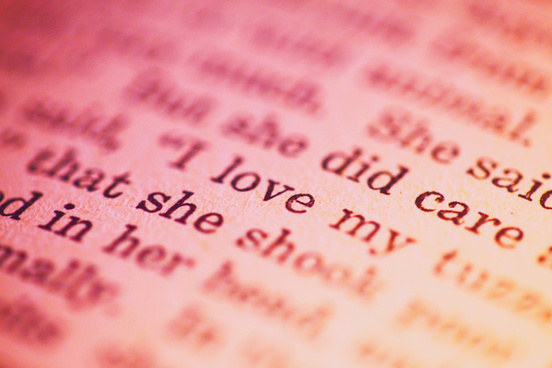
You can read from Pinterest's About page that they describe it as:
a virtual pinboard — a place where you can create collections of things you love and "follow" collections created by people with great taste.
People use Pinterest to collect and share all sorts of things -- wedding inspiration, favorite T-shirts, DJ equipment. You name it, people are pinning it.
*How do I get
started on Pinterest? How do I set up my Pinterest page?
Your profile will show whatever you
choose for your display name, a profile picture, a bio/description, and how
many followers you have as well as how many you are following.At the top of your profile page, in the right-hand part of the screen, you'll see various drop-down menus to help you navigate your own settings and boards as well as discover others on Pinterest.
*How do I
navigate Pinterest?
If you are
logged into Pinterest, you can hit the red Pinterest icon in the center of your screen
to go to your Pinterest home. Just like going to your
home page on Facebook or Twitter, this will show you your feed. Here you will
see all of the recent pins of the people you follow. You can also see your feed by hitting Following. Keep in mind that everyone who follows you will
see everything that you pin in their feed. (NEW: Except for your “Secret”
boards.)From your home page, you will see a Popular link. This will show you what is hot on Pinterest at the moment based on comments and repins.
Next to that is the link to Everything. This brings up the feed for everything! The most recent pins from everyone on Pinterest are featured in this feed.
Finally, there is the Gifts link which features pins tagged with prices grouped into price ranges.
*Tip for getting started on Pinterest - before you set up your first board and before you pin a single thing, click on the Everything feed and spend some time looking around. This will help you see what kinds of things people are pinning, what kinds of boards others have created, and give you a general feel for what Pinterest is all about.
*How do I pin
something to Pinterest?
Use the Pin It icon . NOTE: Many Internet Explorer users report
that it is difficult to use the Pin It in
Explorer. Unfortunately, there are not any good solutions for you other than to
try Firefox or Google Chrome.
*What should I
pin on Pinterest?
Think of your
Pinterest boards as inspiration bulletin boards. What is it that is
beautiful to you? What do you dream of teaching, having, seeing, doing,
hearing, reading, and wearing? What is it that you want to remember and come
back to? Pinterest is all of the best inspiration bulletin
boards combined with all of the best social bookmarking. Challenge yourself to make your boards interesting. Some of my favorite boards are Nikki’s Classroom Theme Ideas boards, Teachingmyfriends.blogspot.com boards; Tracey Worrell’s craft stuff board, and Renee Bartley’s holiday boards. Don't be afraid to get as specific as possible with your boards and being original with titles can be fun!
*Who should I
follow on Pinterest? How do I unfollow a board on Pinterest?
When you
begin, Pinterest will help you find friends using your email, Twitter, or
Facebook. Pinterest will then make
suggestions for you and display those suggestions on your home page. You have the choice to
follow all of someone's boards or follow individual boards
they have created. If you follow all that means that you will
follow every board they have at present and all future boards they will create.Unfollowing a board is simple. For example, quite a few people have boards related to celebrities. If that is not really your thing, just click on that board from your feed, click the Unfollow button on the top right-hand corner of that board, and it is gone!











Post a Comment